What is a Firewall?
Firewalls are a network security device that when properly implemented will monitor all incoming and outgoing network traffic and will allow or deny data packets to enter your network based on your organization’s predetermined set of security rules. A firewall will establish a barrier between your internal network and external traffic sources. This critical form of security blocks malicious traffic, viruses, and potential hacking attempts.
What Does a Firewall Do?
Firewalls use predetermined security rules to analyze incoming traffic and will filter traffic from any suspicious or unsecured sources. The firewall acts as a shield for your computer’s entry points, or ports where information is exchanged with external devices.
A firewall allows you to further filter who is allowed to enter your internal network and what ports users can get to based on user permissions.
How Does a Firewall Work?
Firewalls are inserted across a network connection, and it will analyze all packets that enter and leave your internal network. During the inspection process, it uses the rules set by the administrator to identify harmful or benign packets being transferred.
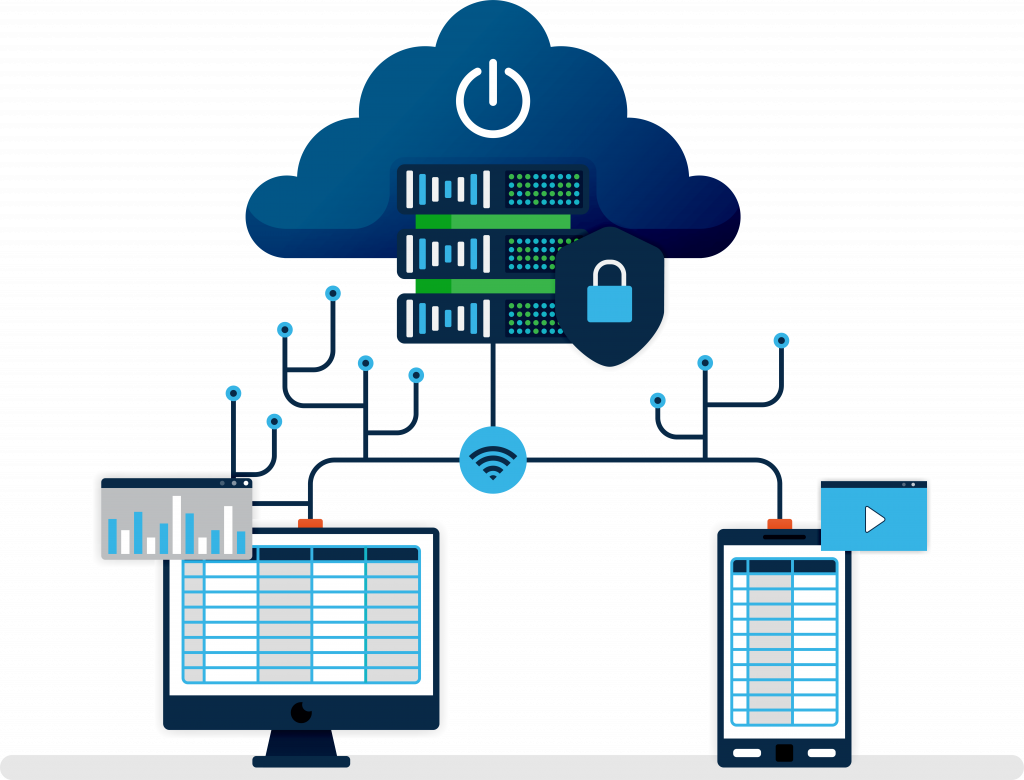
Packets are groupings of data that are formatted for easy internet transfer. The packet will contain the data being transferred and details about what is being transferred. This information is beneficial because the firewall will be able to use the info to quickly assess whether it follows the rules.
Rules can focus on several different things indicated by packet data, these include:
- Data Source
- Data Destination
- Data Content
Firewalls can be designed to read packets at different levels of the network.
What are the Different Types of Firewalls?
Firewalls can be either software, hardware, or a combination of the two. Software firewalls are installed on each computer within the internal network and regulate port traffic. A hardware firewall is a physical piece of equipment that can be installed by a technician between your network and gateway.
Packet-Filtering Firewalls
Packet-filtering firewalls are the most common firewall; the security tool reviews packets and will deny or allow them to pass through based on security rules. The firewall will review the packet’s source and IP addresses, and if the packet passes the preset rules, then it is allowed to enter the internal network.
Packet-filtering firewalls can be divided into stateful and stateless. Stateless firewalls will examine packets independently of one another and they do not use historical analysis or context. This form of examination makes it easier for hackers to target your business. Stateful firewalls use historical analysis data captured from previous packets for examination. This additional content makes your business more secure.
Packet-filtering firewalls can be effective at providing basic protection, but they are not able to identify if a packet being sent with adversely affect the application it is intending to reach. For example, if a malicious request that asked for the deletion of an entire database came from a trusted source, the packet-filtering firewall will not have a way to determine that. Instead, a next-generation firewall or a proxy firewall may be better at detecting such threats.
Next-Generation Firewalls
Next-generation firewalls combine traditional firewall technology with additional security features. These features may include encrypted traffic inspections, intrusion prevention, antivirus, and deep packet inspection (DPI).
Implementing deep packet inspection is highly beneficial because it goes beyond analyzing the packet header and examines all the data within the packet. This deep analysis allows users to stop malicious data from touching your endpoints.
Proxy Firewall
Proxy firewalls filter network traffic at the application level, and acts as an intermediary between the two end systems. Proxy firewalls traditionally monitor traffic for layer 7 protocols that include HTTP and FTP. They also use both stateful and DPI to detect harmful traffic.
Network Address Translation (NAT) Firewalls
Network address translation firewalls allow several different devices with unique network addresses to connect to the internet with the same IP address. This allows end users to mask their current IP address. This is beneficial because if a hacker is scanning a network for IP addresses, they will not be able to capture specific locations. A NAT firewall is like a proxy firewall; they both are intermediaries that act between a group of computers and outside network traffic.
Stateful Multilayer Inspection (SMLI) Firewalls
Stateful multilayer inspection firewalls filter packets at the application, transport, and network layers. They take the information gathered and compare it against previously captured trusted packets. SMLI firewalls require all layers to be inspected.
What is an Enterprise Firewall?
Enterprise organizations must be aware of the growing number of threats that result from web-based applications that penetrate corporate networks. When considering these threats, your organization will need to select an enterprise network security platform that effectively supports your security initiatives.
Next generation firewalls are becoming a staple in enterprise organizations technology stack. This allows them to have greater control over applications and increases the ability to block sophisticated threats. With features like intrusion prevention, granular policy control and application-level inspection, next generation firewalls are effective solutions specifically designed for large corporate organizations.
What is a Human Firewall?
A human firewall is a group of people within a business that actively work to detect and defend their organization against sophisticated cyber threats. Through proper educational training and simulations, employees can be trained to identify ransomware or phishing attacks that could infiltrate your computer security system.
With increased digitization, the amount of data available has steadily increased. A traditional firewall will block web traffic from entering your network if malicious, and a human firewall will offer additional security support from keeping harmful cyberattacks taking critical data from your business hostage.
Human Firewall Weaknesses
Phishing
Phishing attacks are one of the most common ways hackers can infiltrate your organization’s network. These types of attacks occur using social engineering techniques and computer programming that lure end users to click fraudulent links, websites and attachments. When victims click on the link or download the attachment, hackers gain access to vital information, company financials, and potentially your client’s credit card information.
These attacks are personalized to end-users. This attention to details makes it more difficult for employees to recognize phishing schemes from true business requests. Educating your staff to identify these attacks will be critical to protecting business data.
Malware
Employees can fall victim to downloading malware when they are browsing compromised websites. Commonly trafficked sites can also fall victim to cyber-attacks. The most common way to fall victim is through downloading resources from popups on websites. It is critical that organizations train their employees on how malware is installed and what to avoid. This simple training can go a long way in securing your environment.
How to Improve Your Human Firewall
Security Awareness Training
Consistent security awareness training can go a long way in strengthening your human firewall. Maintaining security training with recent security threats and best practices will help keep identifying cyber threats top of mind for your employees.
Benefits of a Managed Firewall
Implementing a managed firewall can help reduce costs, provide stability, gain access to expertise, strong disaster recovery solutions and increased reporting capabilities.
Reduced Costs
A managed firewall can help reduce cost because you do not have purchase, maintain, and monitor the hardware. Your business can save significant up-front costs and will benefit from having a team of IT professionals constantly monitoring and updating settings to proactively defend your network.
Professional Support
Working with a managed firewall provider means you have access to a deep bench of technology professionals. These team members will be able to troubleshoot and respond to problems that may occur with your firewall.
Up-to-Date Support
Working with a managed firewall provider means all of the latest updates and patches will be installed. Cyber attacks are constantly threatening your network, so keeping up to date on all security settings is crucial.
Backup & Disaster Recovery
You won’t know when disaster strikes, but you can be prepared for it. Cyber security threats are constantly threatening your network, and with a managed firewall you are able to detect threats before they touch your endpoints and potentially damage the health of your network.
Reporting
A managed firewall can provide reports that detail the threats that face your business. These findings can help you get a better idea of potential weaknesses that need to be addressed.
Summary
Implementing a strong firewall is a good first step in helping to protect your business from ever-changing security threats. Firewalls are your first line of defense against external threats trying to hack into your data and internal network. Learn more about firewalls and additional layers of security by talking to one of the engineers at Dynamic Quest.




